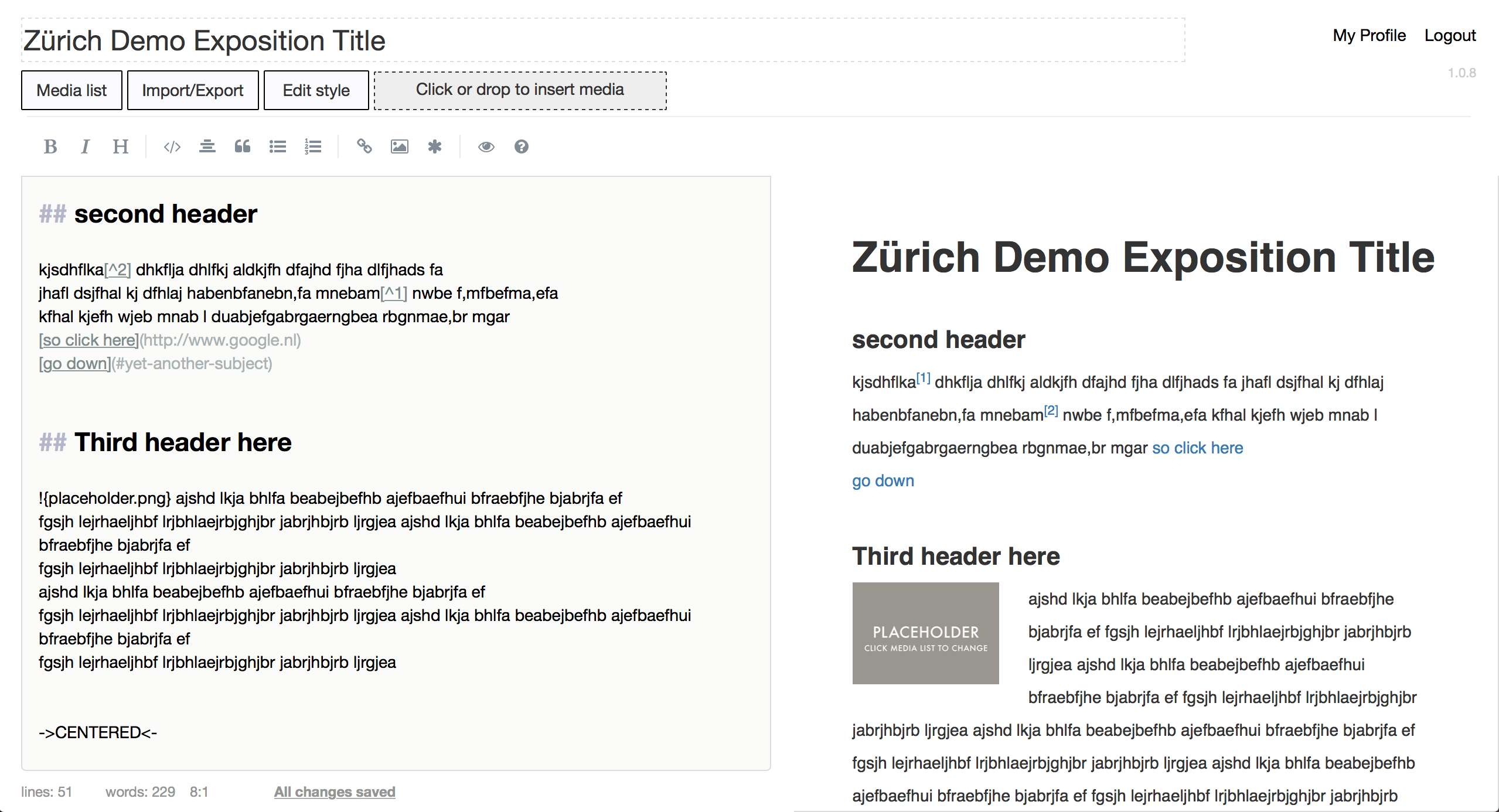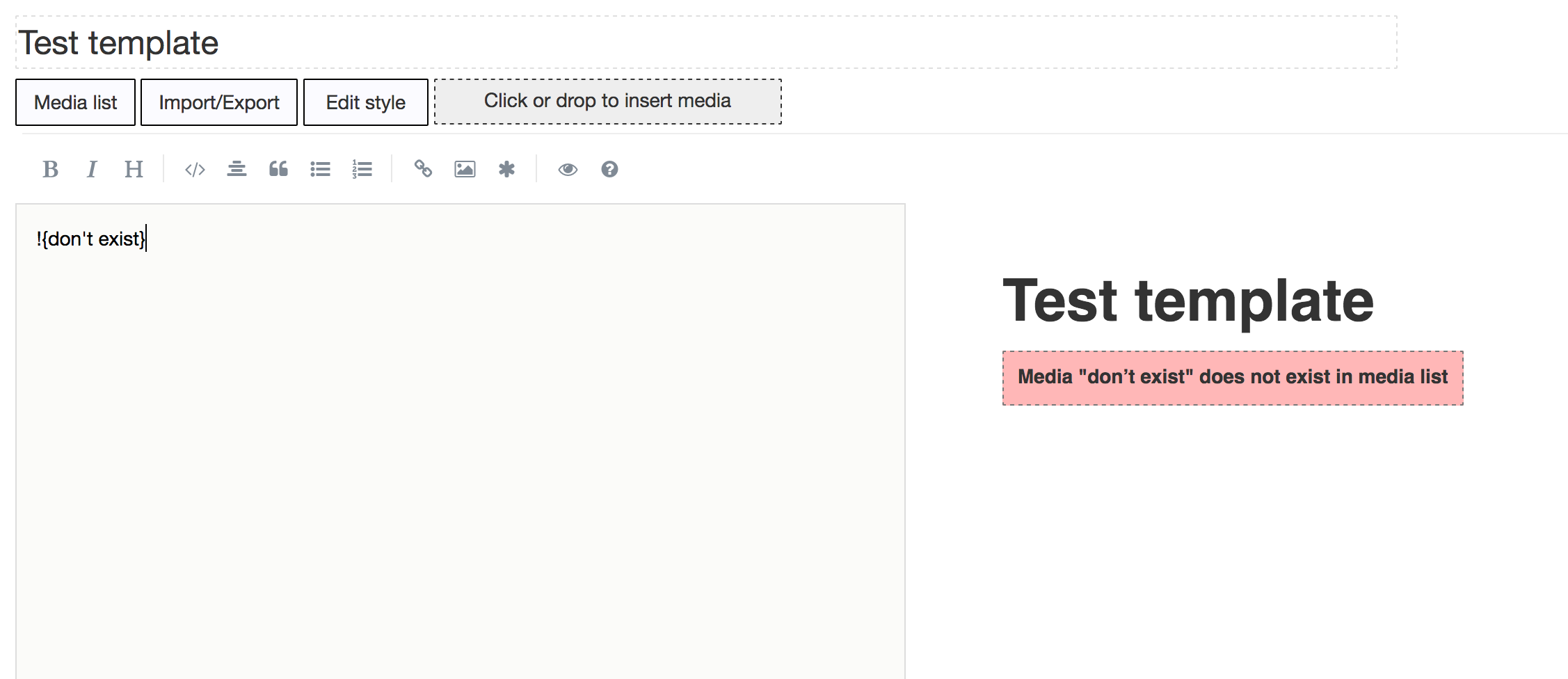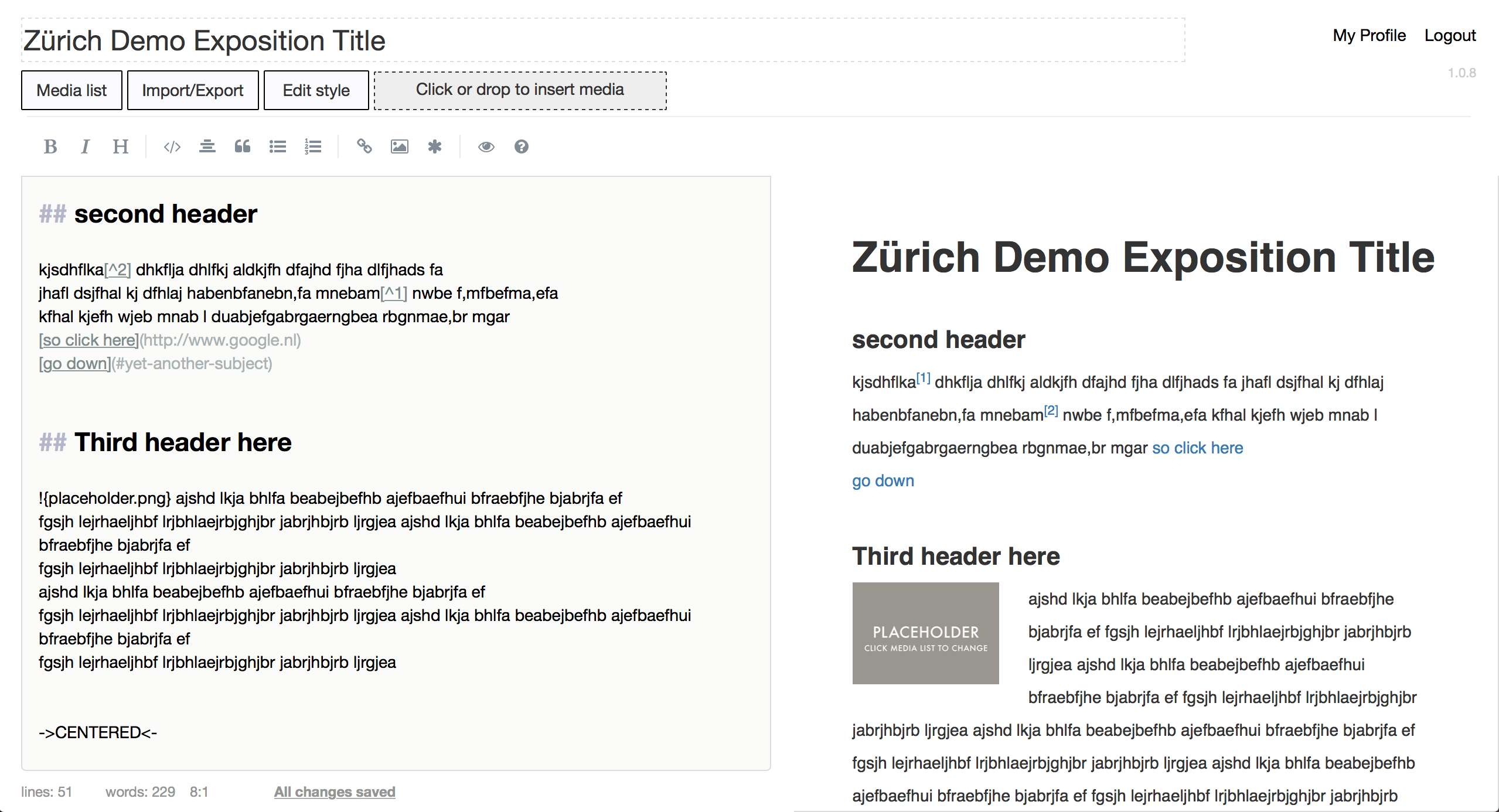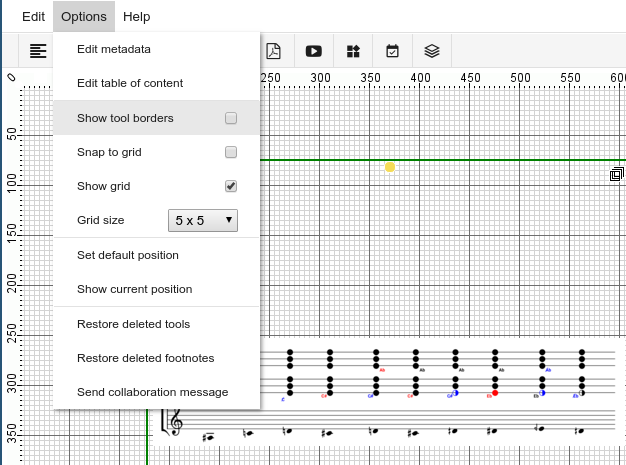There is a new type of exposition editor available, which is specifically aimed at the creation of expositions where text is the main structural element. Another important aspect is, that the resulting exposition page is responive and thus easier to read on mobile devices. The editor was made on request and with financial support of the Norwegian Academy of Music.
The editor itself consists of a text field on the left side, and a live preview of the result on the right side. Different varieties of media (audio, video, pdf) can be uploaded through a single button (or even dragged and dropped into the drag-and-drop area).
The difference between the graphical editor and the text editor, is that the text editor uses text at the input, instead of graphically positioning objects on a canvas. The text format used is Markdown. Markdown is a widely used, easy-to-read, easy-to-write syntax for formatting plain text. Prior knowledge of Markdown is not required, you can also use the editors buttons to insert the correct formatting.
A table of contents is automatically generated, based on the headers present.
Because the source is simple text, we have also been able to provide import and export for a wide variety of formats (Word, pdf, html, text, odt, markdown).
The documentation of the editor can be found here.